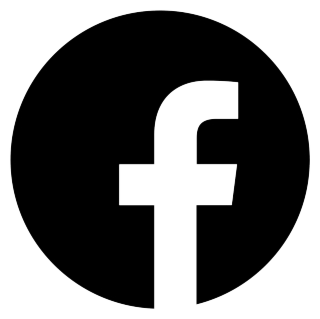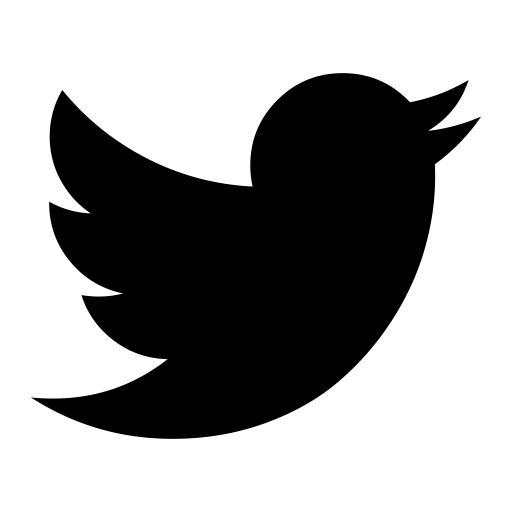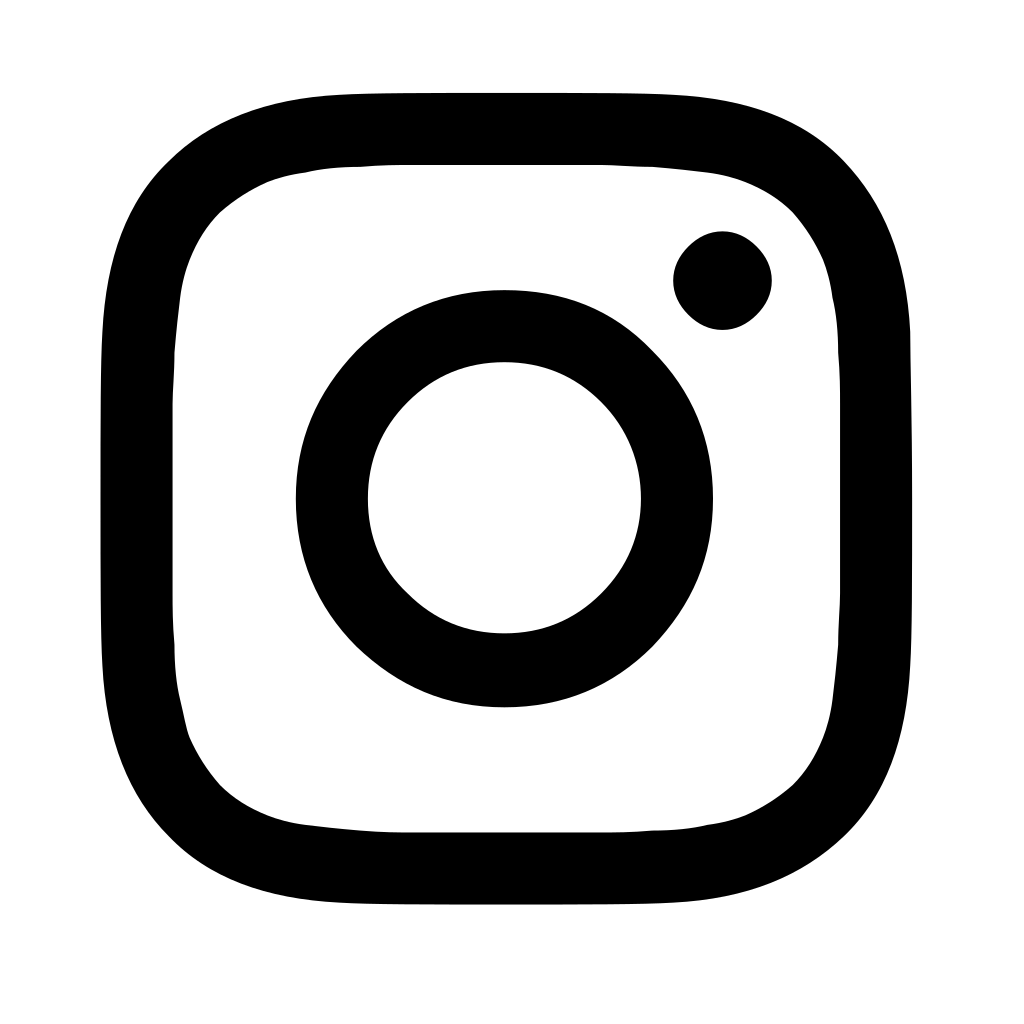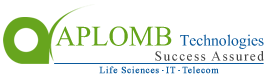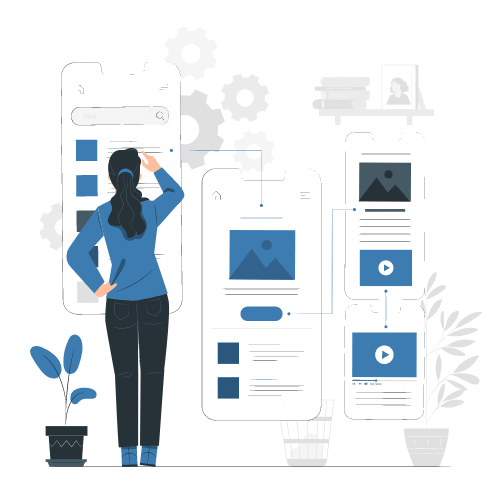User Interface Development
We structure lovely Graphical User Interface (GUI) plans that empower you to amplify benefits through expanded consumer loyalty.
Design websites that set you apart from the rest
Optimize your site to meet business goals
Innovate on features and functionalities to give you the competitive edge
Wow your customers by creating a great experience for your website
Improve customer conversion
Avoid wasteful expenditure and increase your ROI